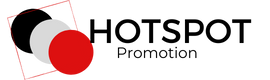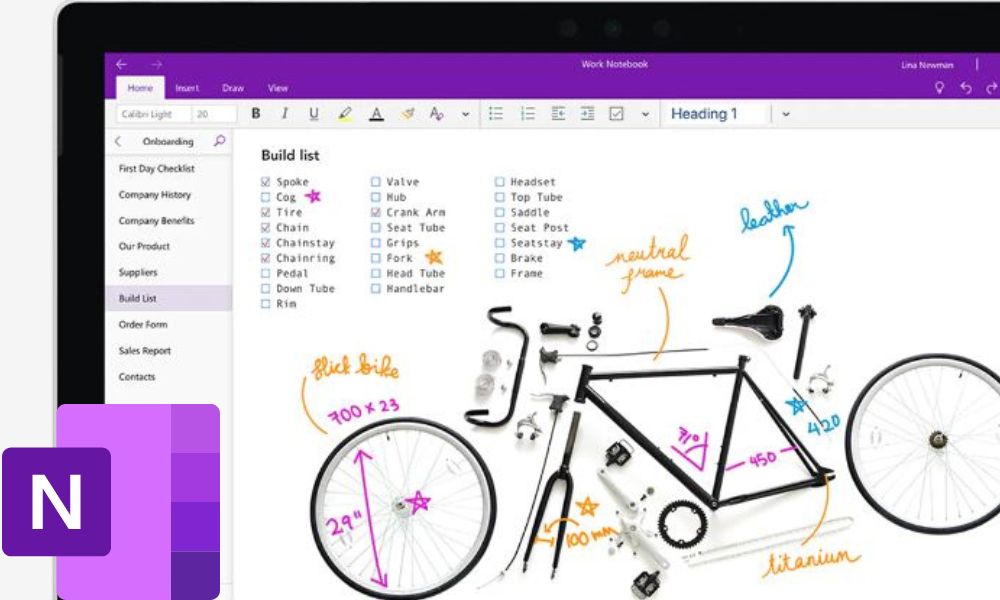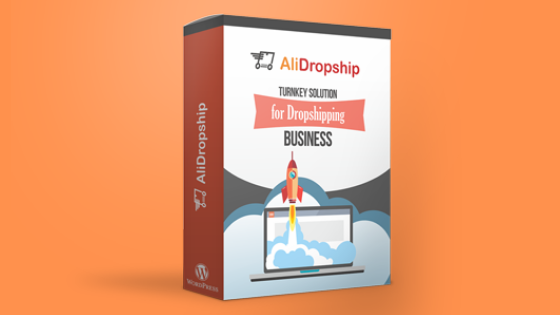How to Start a Blog with Bluehost? Bluehost is one of the most leading companies in hosting and domain providers for websites around the world.
In one of our previous articles, where we talked about 4-Easy steps to Start a Blog, one of the tools we mentioned was Bluehost.
Half of the websites around the world are hosted by Bluehost. Why? The reason is they offer the most cost-effective prices. You can start to host your website with as little as $3.56 per month.
It come with free domain name, meaning you don’t have to buy the domain name separately and hosting separately, with Bluehost everything is under one roof.

One other advantage is Bluehost comes with WordPress.
WordPress is one of the biggest platforms to design your website and publish your blog. These two big giants when coming together it is a perfect marriage.
This page contains affiliate links, meaning we receive a commission if you decide to make a purchase through our links, but this is at no additional cost to you. Please read our disclosure for more info.
1.Web Hosting Company
Login in to Bluehost to get the best price.
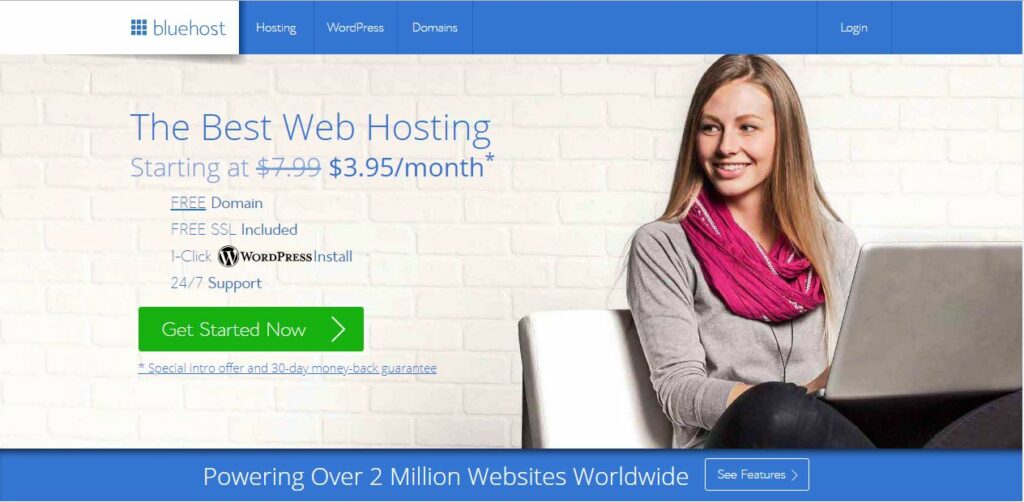
2. Get a Hosting Plan
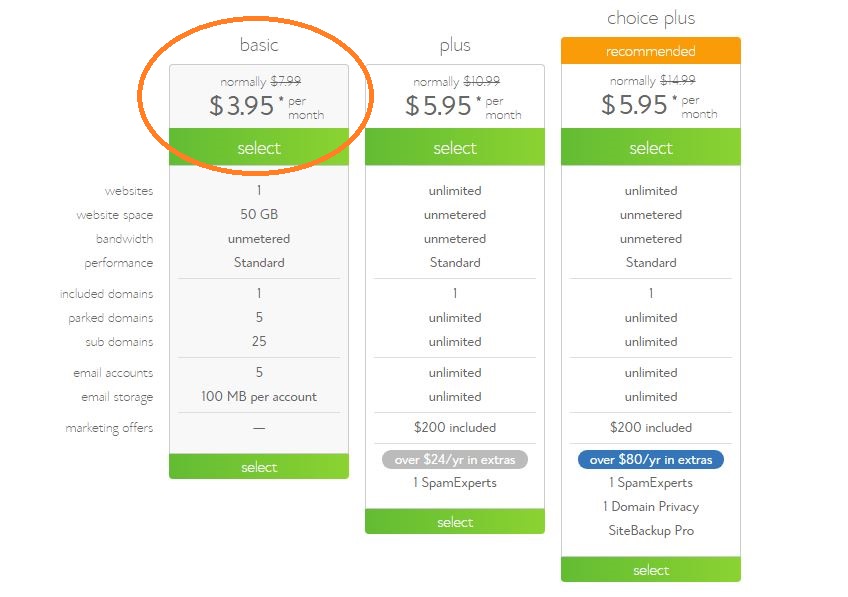
Choose a Plan and we recommend the first one, which is $3.95 per month.
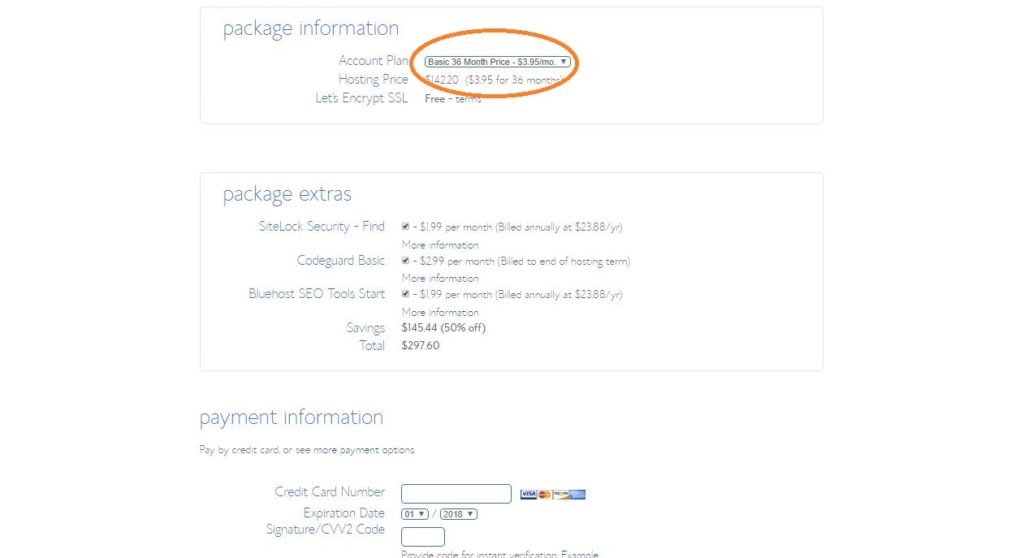
3.Choose Your Domain Name
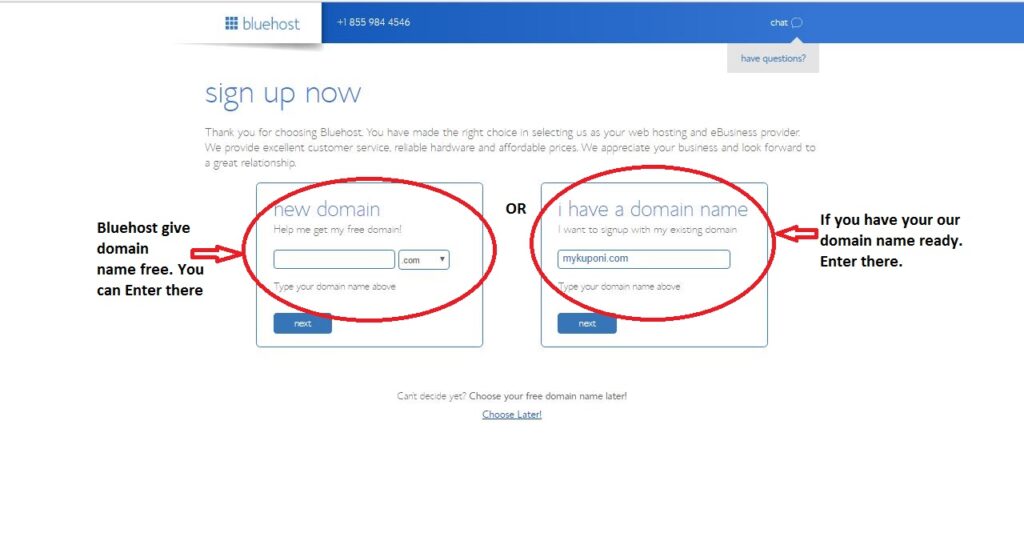
4. Fill in Your Personal Information.
Enter all the details as you see as accurately as possible.
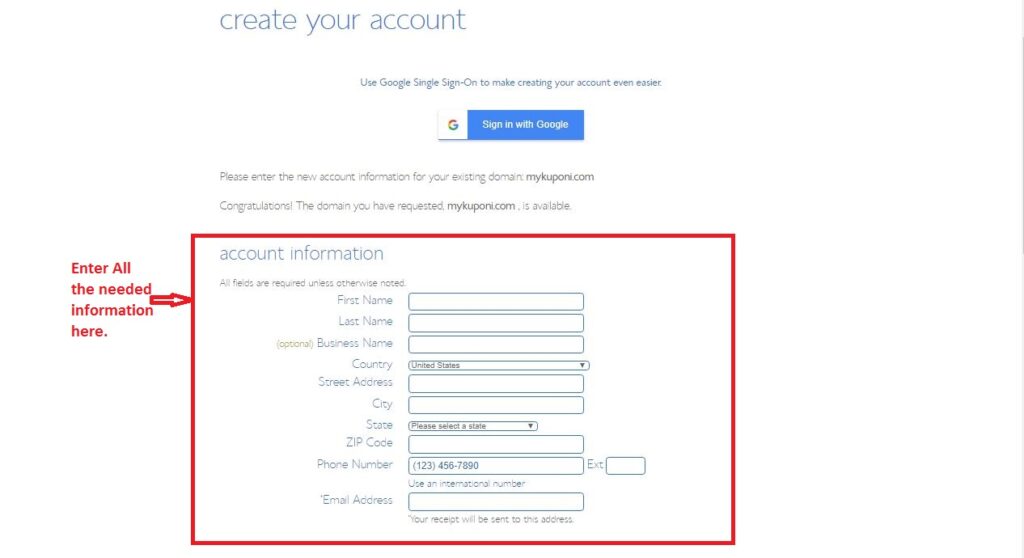
5. Choose the Best Packages for your Blog.
Choose the package information. We recommend one of 36 Months which is 3 Years in total and you will be paying $3.95 per month.
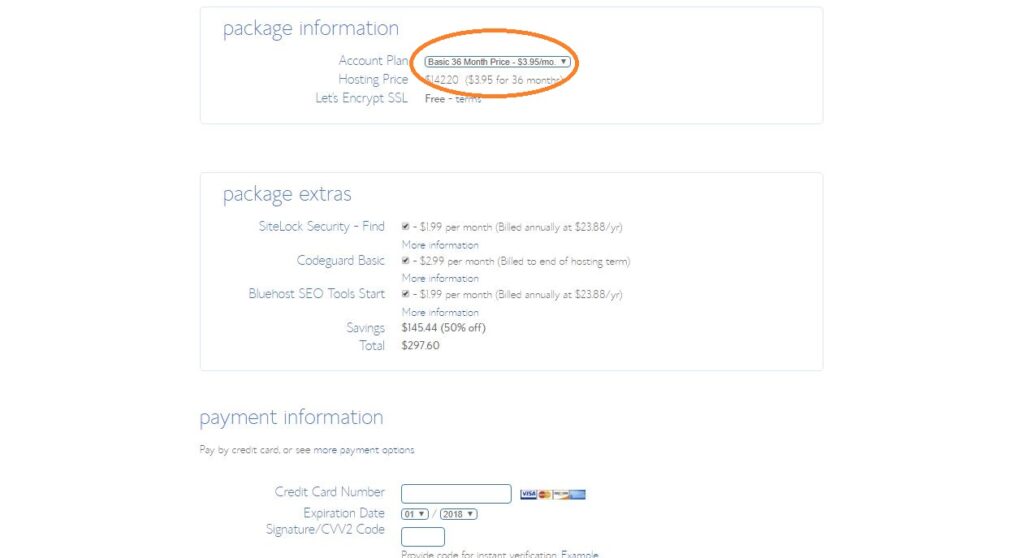
6. How to Set up Wordpress?
Enter your credit card details, agree to the terms and hit submit. You can now set up your Wordpress Blog.

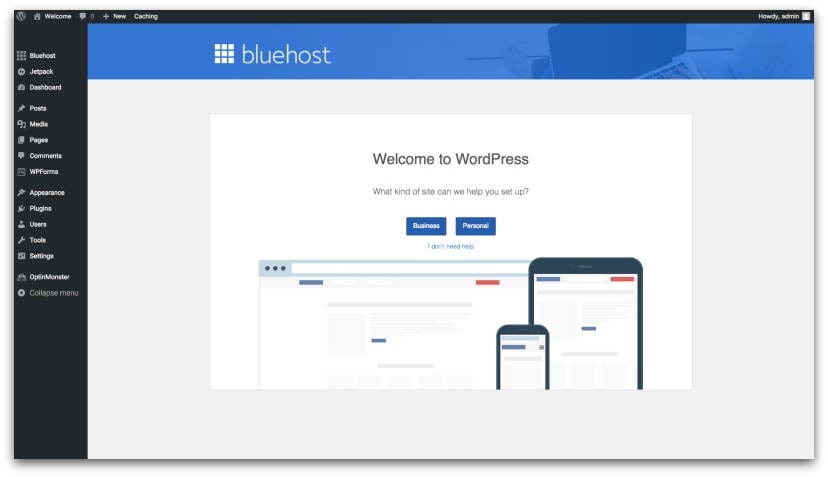
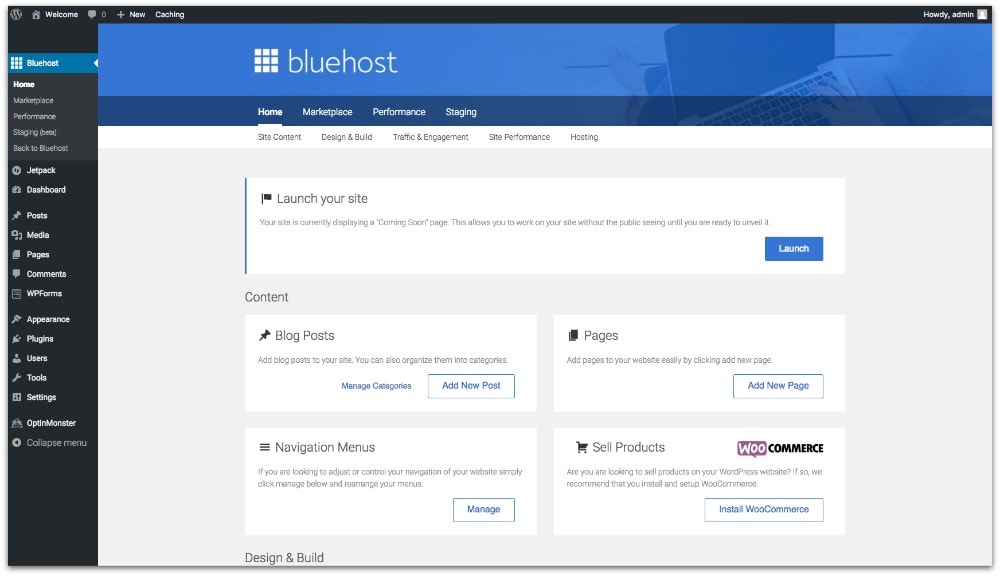
7. Where to get the Right Theme for your Website?
Choose a theme and you can get a variety of themes at themeforest.net
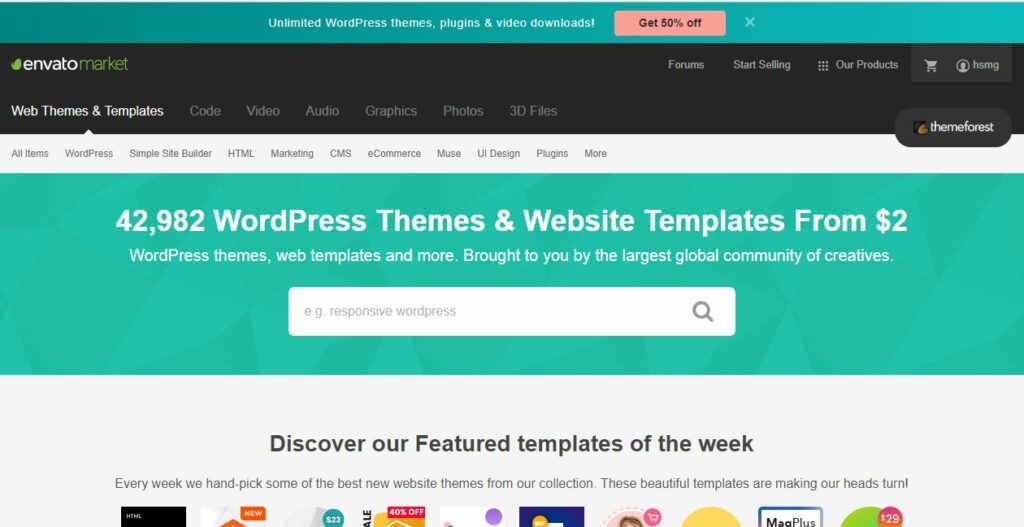
See? Easy peasy! Please let me know how it goes below in the comments section.
Cheers until Next time